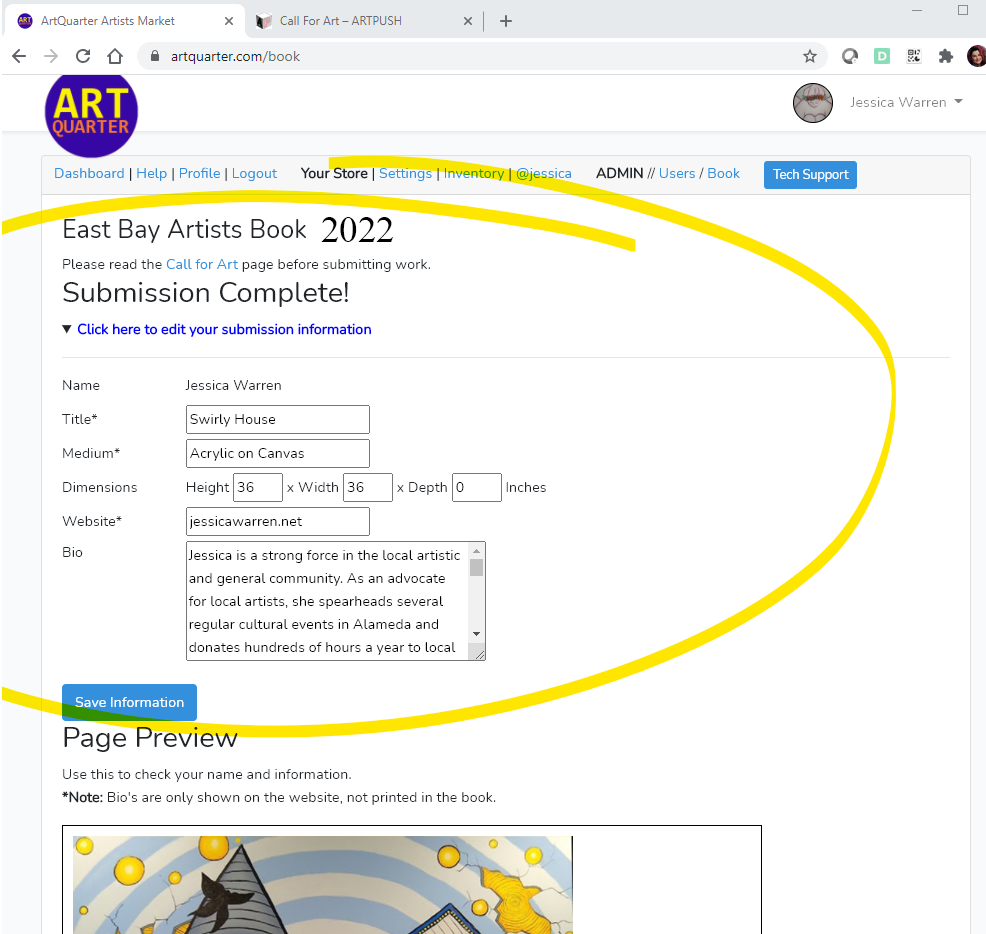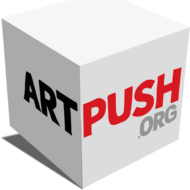Thank you for your interest in the East Bay Artist 2022 Book! *Please Note: Some graphics and dates have been updated to be current.
We have created a step by step review of the application process. After you have carefully read the instructions on the Call For Art page, return here for a quick overview of the application process.
1. Login to https://artquarter.com or create your ArtQuarter account.
Once you are logged in to your ArtQuarter account go directly to: https://artquarter.com/book and follow the steps there. *Need help with the entry fee? Get information on Financial Aid.
2. Select “Click here to pay the $20 entry fee”.
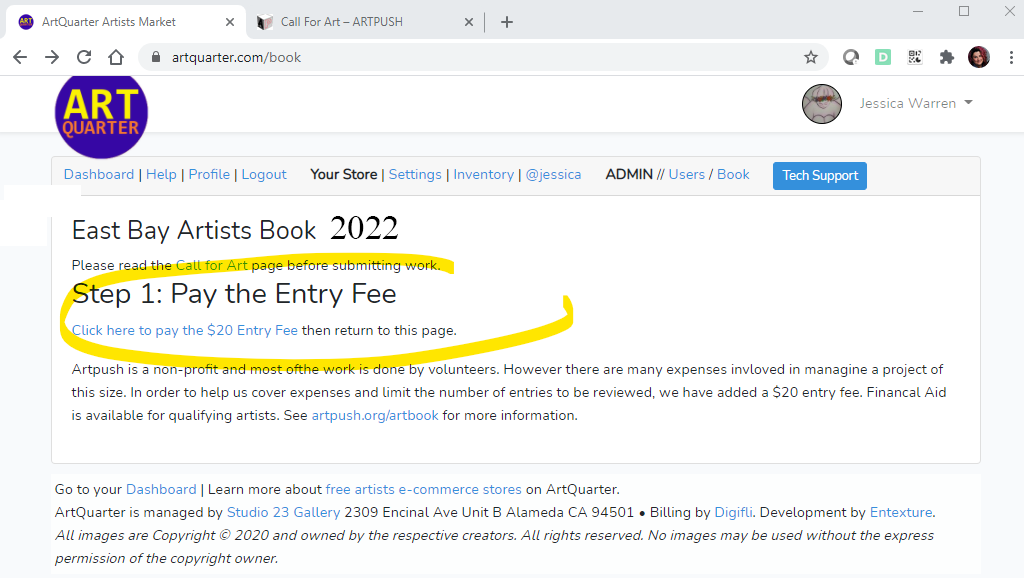
3. Leave the quantity at 1 and click the blue “Add To Cart” button.
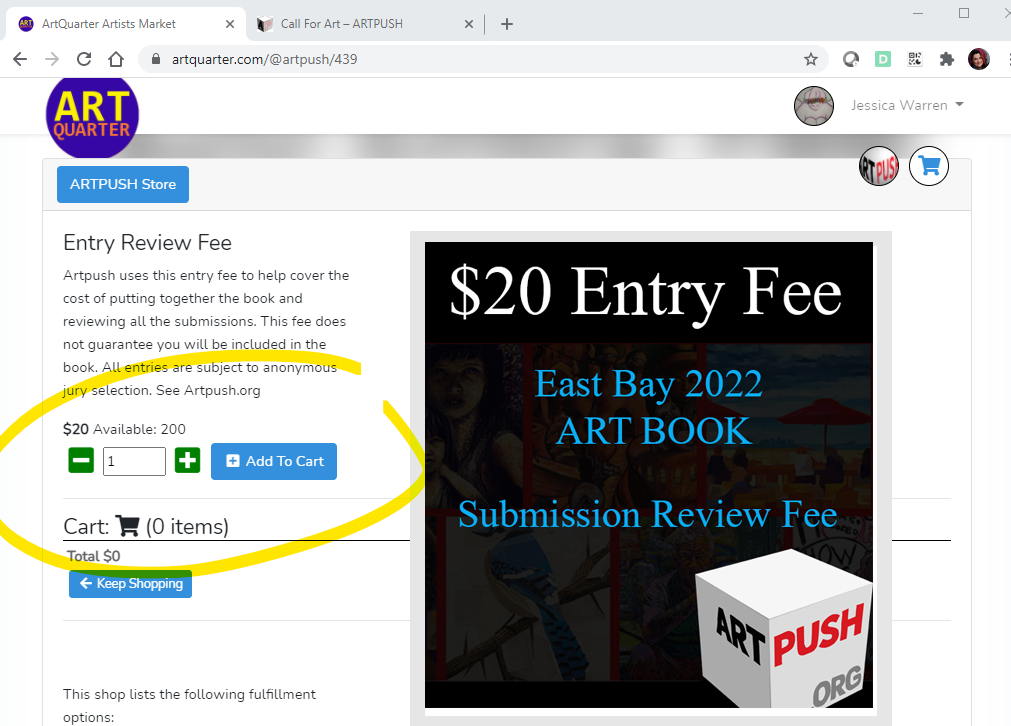
4. Select the green button “Proceed To Checkout”.
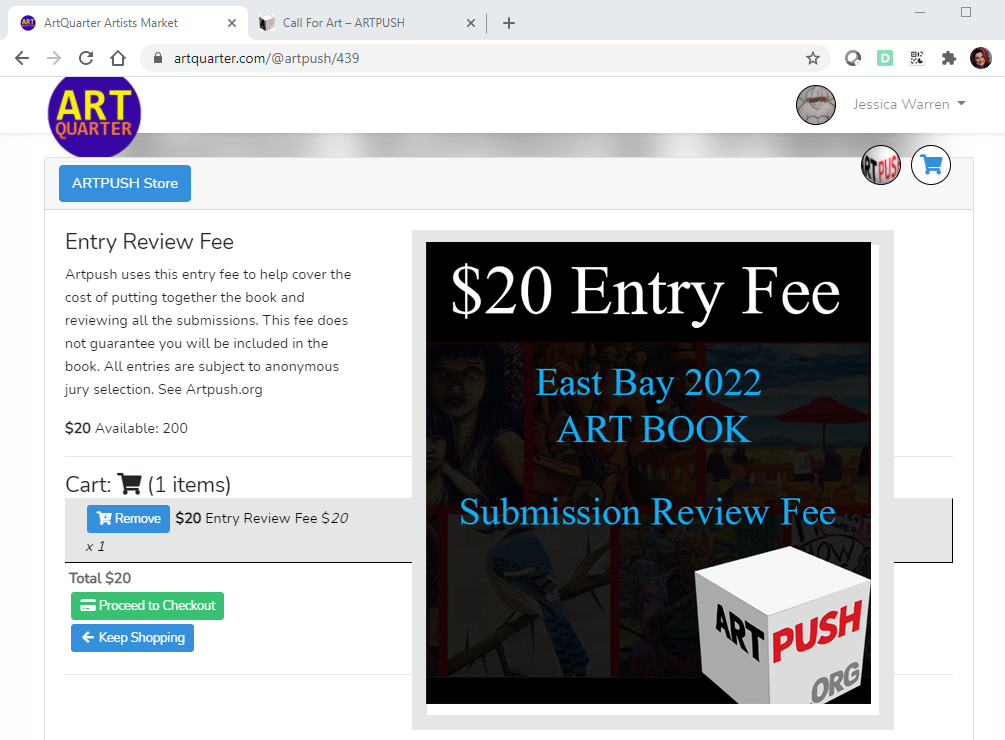
5. Choose your method of payment.
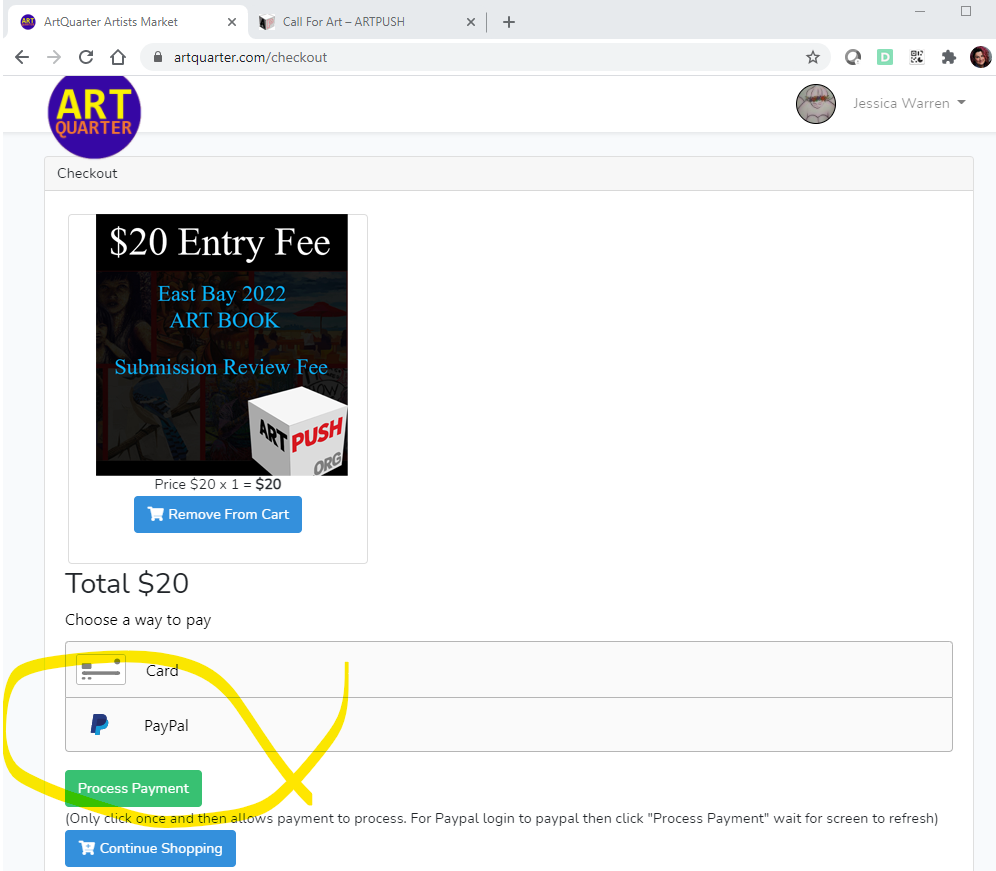
6. Your transaction is now complete. Return to https://artquarter.com/book to complete your entry.
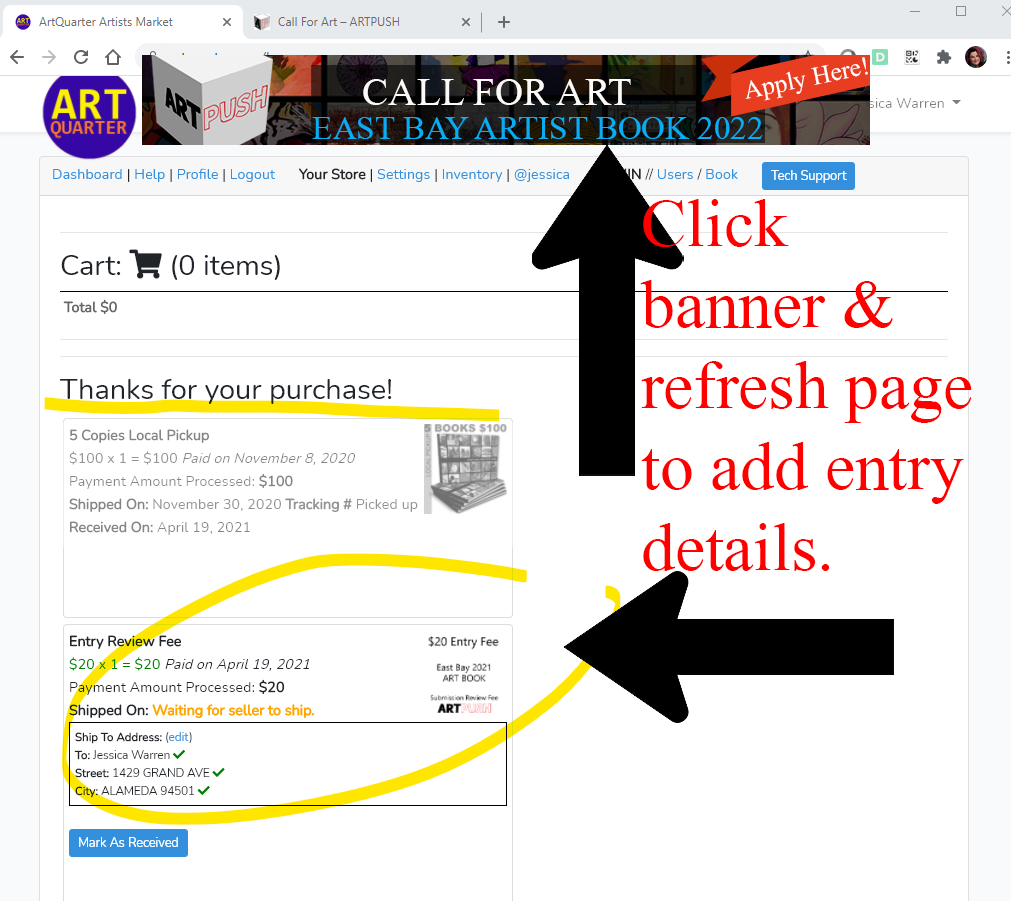
7. Return to https://artquarter.com/book to add your image, bio and art specs. How you enter your information is how it will be displayed in the book. Make sure this information is correct. *Artist bios will show up on the website, not in the book.